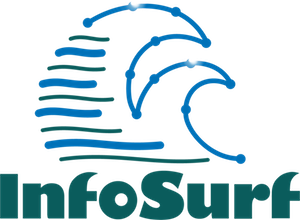You *always* have many options, no matter how much school or experience you have.
Learn the four steps to use national online career database that helps you find out yours.
//What and where is this?//
Specifically designed for job seekers, students and employment advisors of all types, the Occupational Information Network (O*NET) is a free online database that deeply dives into 1100+ occupations — groups of jobs that require essentially the same skills and knowledge at the entry level.
Unfortunately, O*Net information is gated towards people who already know a job they want to explore (nurse, truck driver, accountant, etc).
If you don’t already have jobs in mind, it’s hard to get started…
If you want to get started sooner with less effort:
- use InfoSurf online explorers to find options quickly, right now.
- get InfoSurf eBooks which generate a much richer set of possibilities with just a few minutes of use.
When you are ready, you can dive deep into the O*Net profiles
from the links imbedded in all InfoSurf resources.
//Practical Steps To Get Started//
- Write down a list of job names you are interested in looking up, whether you are interested in what else you can do now or something else. Don’t worry about getting names “right”, just write out your ideas.
- Start surfing using a key word or job name with InfoSurf’s related occupations pages. You’re first searches will give you a feel for jobs that are related to one another, so you’ll get an immediate impression about jobs with overlapping skills & knowledge.
- Dive deeper into an occupation profile:
- Click on the occupation name from an InfoSurf page, –or–
- Remember the occupation name and look up job by a title or occupation name: once on site, type a name in:
- upper right search tool *or* “Keyword or O*Net-SOC Code” search.
- That first occupation listed is the most likely match to what you typed in. So, click on it and read!
- “Samples of reported job titles” show the variety of jobs shows that have the same skills & knowledge. You will see your job or something close.
- Job Zone and Education links will have a spectrum of values, believe it or not. Employers often decide to hire someone with more or less education that is the norm.
- Related Occupations are the most common career transitions to and from the occupation you just looked up. Most of the time that means there is little to no additional training needed. So click this link to see possibilities.
- Look up jobs by groupings of overlapping skills and/or knowledge:
-
- By education or discipline area:
- Use InfoSurf’s Interest Area or Education Level Navigator, –or–
- Dive differently onto O*Net: how much schooling do you need?
- “One: Little to No Preparation” — Some literacy, no HS diploma
- “Two: Some Preparation Needed” — High School Diploma or GED
- “Three: Medium Preparation Needed” — Some College up to Associate
- “Four: Considerable Preparation Needed” — Bachelor
- “Five: Extensive Preparation Needed” — Graduate Degrees
- By Job Family: Jobs in a family group have a large group overlapping skills and knowledge, often at varying education levels.
- This level is revealed up front with InfoSurf’s Step Up! Occupation Surfer (free, download now).
- By Career Cluster: Jobs in the clusters have less overlapping skills than a Job Family and a wider variety of education levels. Knowledge required gets more and more into what is learned in college or schooling after high school.
- Skill & Knowledge overlap at this level are easier to see with our eBooks:
- InfoSurf’s Step Up! Occupation Surfer for day-to-day skills
- InfoSurf’s Shoreline Career-Education Browser for skills & knowledge that include post-secondary education as careers advance.
- Skill & Knowledge overlap at this level are easier to see with our eBooks:
- Choose a grouping: there are many ways to look at related jobs as you consider what you can do and what you want to learn to do.
- By education or discipline area:
//InfoSurf Solutions//
The O*Net system is extensive, but based on searching, rather than browsing — you know, just looking around, seeing what’s possible. Unless you start madly typing and cutting and pasting lists, you really don’t have an idea of your actual options.
InfoSurf Career Exploration Books are low cost alternatives that allow job seekers, students or any career advisors to quickly produce lists of possibilities, all related by overlapping skills or knowledge. The process literally takes a few minutes no matter who you are or where you are at.
- Career Flow indexes the most common career changes that people make. This is a complete listing of “Related Occupations”, not just the top 10 that are listed in the O*Net profiles online. These job changes typically require little to no additional training.
- Job Title Surfer indexes the most common job titles into their occupation classes — those jobs with essentially the same skills and knowledge.
- Shoreline Career-Education Browser indexes the most common occupations and educational paths
- Step Up! Occupation Surfer (free) indexes occupations according to the most common groupings: by educational level (great for high schoolers, GED or ESL students!) and by interest area like Arts & Humanities or Business.
- Check out bundles, too!…
//Dive Deep into Sources//
If you’d like to understand the data dicing and analysis, you can read InfoSurf’s distillation or the more extensive explanation in O*Net’s Content Model.