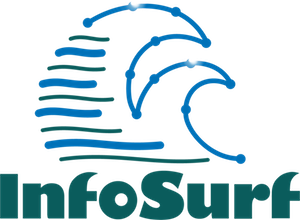::: Our Mission ::: Privacy Policy ::: Who We Are ::: FAQs ::: FreeViews :::
________________________
________________________
![]()
Testimonials from happy customers. Answers to most common questions & troubleshooting.
Career Flow, Job Title Surfer, Step Up Occupation Surfer,
Shoreline Education Browser, Career-Education Triangulator
Streamline Occupation Data & Opportunity Ocean
Question not here? Email us!
Testimonials
Unlike other systems, we expect you to use our career explorers for just a few minutes. InfoSurf tools are designed for that first review of possible options across the ocean of options. InfoSurf tools are low cost compliments to the amazing, but high cost tools from likes of Burning Glass, Chmura JobsEQ, EMSI, The Muse, Oregon CIS and others.
We tie education levels, wages and links to extensive job profiles and present them in groups so that you can quickly and easily discover occupations with the same or similar skills, knowledge, or education requirements.
You use our tools to get you started, realize that no matter what you have *many* options, then you can use another exploration tool if you'd like.
* //Review Books
* //Short Video Overview
We tie education levels, wages and links to extensive job profiles and present them in groups so that you can quickly and easily discover occupations with the same or similar skills, knowledge, or education requirements.
You use our tools to get you started, realize that no matter what you have *many* options, then you can use another exploration tool if you'd like.
* //Review Books
* //Short Video Overview
The InfoSurf Geologist Occupation Profile was put together in literally 10 minutes using 3 InfoSurf eBooks: Career Flow, Job Title Surfer and Shoreline.
The geologist found 20+ other jobs he qualified for and more than a dozen other occupation classes that he could move to -- only one would require more schooling.
I thought I only had *one* choice, but I see a whole bunch of options that look really good.[Phew!]
Note: In this case, this person recently graduated with a Master's in Communication Disorders and was told that she qualified to be a Speech-Language Pathologist. When she used Shoreline, she saw two additional occupation classes. When she looked those up in the Job Title Surfer, she found almost 20 different job within those occupations.
Note: In this case, this person recently graduated with a Master's in Communication Disorders and was told that she qualified to be a Speech-Language Pathologist. When she used Shoreline, she saw two additional occupation classes. When she looked those up in the Job Title Surfer, she found almost 20 different job within those occupations.
I have more than one choice for a job! And there are more school options than I thought. I'm relieved!
Note: this person looked at Shoreline to see what occupations were associated with the area she's studying in college, Found more when she looked up related jobs in Step Up! (overlap of skills and knowledge) and Job Title Surfer (same skills and knowledge).
Note: this person looked at Shoreline to see what occupations were associated with the area she's studying in college, Found more when she looked up related jobs in Step Up! (overlap of skills and knowledge) and Job Title Surfer (same skills and knowledge).
Wow! THIS IS AWESOME!!! I'm going to walk my students through the vast amount of resources available to them in one place.
I love the connections to jobs and snapshot of the market, the articles to help identify a path, how classroom skills apply to professional life, and the specific examples of resumes for various occupations from a student perspective.
This will be a fantastic resource for advising students as they continue their education and look for direction.
> Per our conversation, spend 5 minutes on this.
> If the use isn't obvious by then, then we aren't done yet
You lied! I’ve spent the last 15 minutes looking at your resources and have barely scratched the surface. This is something I will definitely utilize extensively next time I teach the career class. Thanks so much for putting it together...
"I’m forwarding the information immediately to everyone in my department. I will also ask our instructors to use it when they talk about careers during class... Really well done. Thanks."
eBooks FAQ & Troubleshooting
Unlike other systems, we expect you to use our career explorers for just a few minutes. InfoSurf tools are designed for that first review of possible options across the ocean of options. InfoSurf tools are low cost compliments to the amazing, but high cost tools from likes of Burning Glass, Chmura JobsEQ, EMSI, The Muse, Oregon CIS and others.
* //Review Books
* //Short Video Overview
We tie education levels, wages and links to extensive profiles to jobs and present them in groups so that you can quickly and easily discover occupations with the same or similar skills, knowledge, or education requirements.
You use our tools to get you started, realize that no matter what you have *many* options, then you can use another exploration tool if you'd like.
* //Review Books
* //Short Video Overview
We tie education levels, wages and links to extensive profiles to jobs and present them in groups so that you can quickly and easily discover occupations with the same or similar skills, knowledge, or education requirements.
You use our tools to get you started, realize that no matter what you have *many* options, then you can use another exploration tool if you'd like.
Yes! Most definitely!
Step Up! Occupation Surfer, a free eBook, has a whole section that goes in order of education. Even if you haven't gotten your GED yet, you can see what kinds of jobs are out there. Download NOW!
Shoreline Career Education Browser's section for Programs -> Occupations has list of jobs for people with no HS/GED and with only HS/GED. They are classified as "None".
Step Up! Occupation Surfer, a free eBook, has a whole section that goes in order of education. Even if you haven't gotten your GED yet, you can see what kinds of jobs are out there. Download NOW!
Shoreline Career Education Browser's section for Programs -> Occupations has list of jobs for people with no HS/GED and with only HS/GED. They are classified as "None".
*No internet required!* We include live links to profiles of all occupations, but everything will be usable without being connected. When you get internet back up, you can remember where you were and use the links again.
Career Flow is a stand-alone compendium that shows common career moves across the occupation spectrum. Each occupation class has a list of jobs associated with it that jobs people had prior to that target (starter) or jobs people moved to after having that career (lateral or changer). No matter where you are you *always* have many options.
Job Title Surfer allows you to see the many different jobs with essentially the same required skills and knowledge. Someone qualified for a certain title is also largely qualified for all the titles in that occupation class.
Shoreline Career-Education Browser shows what occupations have the same or similar educational paths. Very often, there are a number of ways to gain an education for a particular career and there are a number of a careers associated with a particular education path. That means those careers all have some overlap in what they learn in those educational paths.
Step Up! Occupation Surfer this free eBook shows how occupation classes are related, i.e. jobs in the same groupings have some overlap in skills and knowledge. If you don't find an occupation name you expect, use the Job Title Surfer first to find the occupation class and then use Step Up!
The eSearcher, Career-Education Triangulator, uses the data sets covered in Job Title Surfer, Shoreline, and Step up! It is most convenient when you are doing a lot of exploring or a lot of lookups for others. We expect advisors and coaches to be the ones who'd want the eSearchers, but anyone can use them and understand the information.
An eManual is our word for a printable, searchable PDF with live web links.
An eSearcher is our word for a macro-based Excel workbook that needs to have an actual computer with a fair bit of RAM and CPUs to deliver search results in a timely fashion.
The eSearcher's cover the same data sets that are published in the eManuals, but they offer a very quick, expansive search designed for advisors or coaches who are looking up information for many different students or plans.
eSearchers require a licensed, desktop version of Excel to run.
An eSearcher is our word for a macro-based Excel workbook that needs to have an actual computer with a fair bit of RAM and CPUs to deliver search results in a timely fashion.
The eSearcher's cover the same data sets that are published in the eManuals, but they offer a very quick, expansive search designed for advisors or coaches who are looking up information for many different students or plans.
eSearchers require a licensed, desktop version of Excel to run.
Career-Education Triangulator is an eSearcher that encompasses all the data sets for the eManuals Job Title Surfer, Step Up! Occupation Surfer, and Shoreline Career-Education Browser. You get related job information for jobs with the same or similar skills, knowledge, or educational paths.
For professionals doing a lot of lookups every day or writing up lots of profiles that include the information, the eSearcher is a one-stop shop.
When you include an eSearcher on your lab machines, you enable a person to get a lot more information about related jobs sooner and more reliably than when doing multiple lookups through eManuals.
Not at this time. We are currently looking for publishers to take on this endeavor. If you have a preferred publisher or a suggestion, please pass it on. We are open to suggestions!
Black and white and double-sided, even though color is beautiful.
* Career Flow: landscape, letter size
* Job Title Surfer: portrait, letter size
* Step Up! and Shoreline: landscape, legal
We like the bindings on the legal-sized printouts to be along the top of the page like a flip book. If you agree, don't forget to ask your print shop about getting the bindings done that way.
* Career Flow: landscape, letter size
* Job Title Surfer: portrait, letter size
* Step Up! and Shoreline: landscape, legal
We like the bindings on the legal-sized printouts to be along the top of the page like a flip book. If you agree, don't forget to ask your print shop about getting the bindings done that way.
We use census data and analysis from several government agencies as they are published. Every tool has a "Sources" section where you can see down to specific column names and values.
Because we use crosswalks between government agencies, we can build our tools on the second-to-latest data set, rather than the latest. We carefully note our data sets in our source information. For an overview on data in the career exploration tools, you can also read through this.
Because we use crosswalks between government agencies, we can build our tools on the second-to-latest data set, rather than the latest. We carefully note our data sets in our source information. For an overview on data in the career exploration tools, you can also read through this.
1) A licensed, desktop version of Excel.
2) Say yes to the following:
* download and open this file
* enable editing
* enable macros
3) Realize that you need some computing power to run these:
* virtual machines or virtual computers will take a long time and likely time out.
* slimmed down computers designed for only internet browsing will be very slow.
* Excel is required to be installed in order to use the tool.
* Excel Online does not have the features needed to run these macros.
2) Say yes to the following:
* download and open this file
* enable editing
* enable macros
3) Realize that you need some computing power to run these:
* virtual machines or virtual computers will take a long time and likely time out.
* slimmed down computers designed for only internet browsing will be very slow.
* Excel is required to be installed in order to use the tool.
* Excel Online does not have the features needed to run these macros.
The eSearchers have significant, macro-based calculating, sorting and displaying that's working with anywhere from 70,000 to over 110,000 individual pieces of data.
* can take 2-3 minutes to complete the search (yea, a long wait...)
* require a licensed, desktop copy of Excel open or run
Some Gotchas:
* Sometimes help in comment display gets stuck -- closing and reopening window usually fixes that
* Sometimes the search seems complete, but unresponsive -- sometimes Excel does the steps out of order, usually this resolves in a few seconds
* If you are hanging for more than 5ish minutes, Excel needs to be restarted
* If you haven't shutdown your computer in a long time, sometimes Excel can be affected. So, shutdown your computer sometimes!
You cannot run these effectively on virtual computers with very constrained resources or bandwidth connecting your terminal to that computer or computers designed for internet surfing only.
As we figure out how to improve speed, we will send out updates, so make sure you are signed up for getting update announcements.
* can take 2-3 minutes to complete the search (yea, a long wait...)
* require a licensed, desktop copy of Excel open or run
Some Gotchas:
* Sometimes help in comment display gets stuck -- closing and reopening window usually fixes that
* Sometimes the search seems complete, but unresponsive -- sometimes Excel does the steps out of order, usually this resolves in a few seconds
* If you are hanging for more than 5ish minutes, Excel needs to be restarted
* If you haven't shutdown your computer in a long time, sometimes Excel can be affected. So, shutdown your computer sometimes!
You cannot run these effectively on virtual computers with very constrained resources or bandwidth connecting your terminal to that computer or computers designed for internet surfing only.
As we figure out how to improve speed, we will send out updates, so make sure you are signed up for getting update announcements.
This usually means that you have more than one eSearcher open. The macros in the eSearchers cannot be separated, so only run one at a time.
If/when we figure out a way to make them play nicely, we will fix it.
If/when we figure out a way to make them play nicely, we will fix it.
We hate to say it but a couple of good ole standards could help you on this:
* restart Excel: kill it from the Task Manager or Activity Monitor, whichever type of system you have.
* shut down your computer every day, or in a pinch with a hanging Excel application.
We hope to improve performance on these tools, so make sure you are on the product update email notification system!
* restart Excel: kill it from the Task Manager or Activity Monitor, whichever type of system you have.
* shut down your computer every day, or in a pinch with a hanging Excel application.
We hope to improve performance on these tools, so make sure you are on the product update email notification system!